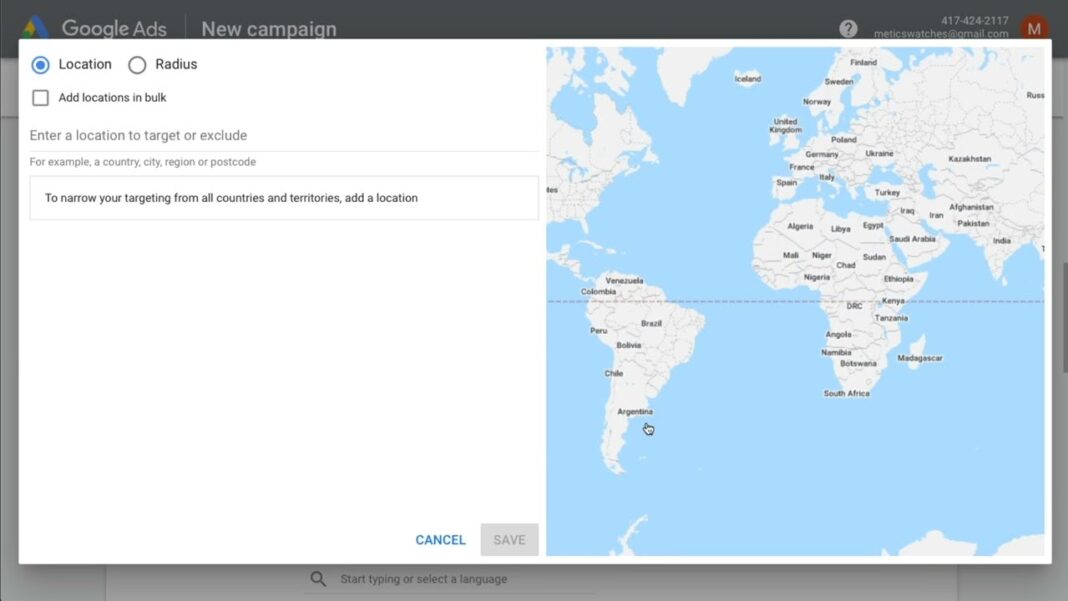In today’s digital age, businesses need to have an online presence in order to thrive. And what better way to reach potential customers than through Google Ads? With over 3.5 billion searches per day, Google is the most popular search engine in the world. This presents a huge opportunity for businesses to advertise their products or services through Google Ads and reach their target audience.
Google Ads, previously known as Google AdWords, is an online advertising platform that allows businesses to create and display ads on Google’s search results pages. It works on a pay-per-click (PPC) model, which means you only pay when someone clicks on your ad. This makes it a cost-effective and efficient way to advertise, as you only pay for actual clicks from interested users.
If you’re new to Google Ads or looking to improve your current campaigns, this article will walk you through the basics of understanding and setting up Google Ads, as well as providing strategies for success.
Understanding Google Ads
Before diving into the nitty-gritty of Google Ads, it’s important to have a basic understanding of how it works. Essentially, advertisers bid on specific keywords that are relevant to their business, and their ads are displayed on Google’s search results page when those keywords are searched for. The higher the bid, the more likely your ad will appear at the top of the page.
Google Ads also takes into account the quality and relevance of your ad and website to determine its placement. This means that even if you have the highest bid, your ad may not appear at the top if it’s not deemed relevant enough by Google. This system ensures that users are shown the most relevant and high-quality ads, making it a win-win for both advertisers and consumers.
Another important aspect to note is that Google Ads operates on a bidding system, meaning you only pay when someone clicks on your ad. This makes it a more cost-effective option compared to traditional advertising methods where you pay for ad space regardless of its effectiveness.
Setting up Google Ads account

To get started with Google Ads, you will need to create an account. If you already have a Gmail or Google account, you can use that to sign in. If not, you can easily create one by going to the Google Ads homepage and clicking on “Start now.”
Once you’ve signed up, you’ll be prompted to set up your first campaign. This includes choosing your campaign type, budget, target location, and language. It’s important to carefully consider these options as they will impact the success of your campaign.
For campaign type, you can choose between Search Network, Display Network, Video, Shopping, and App. Search Network is the most common and effective type, as it allows your ads to appear on Google’s search results page when someone searches for your chosen keywords. However, depending on your business goals, you may also want to explore other campaign types.
When setting your budget, it’s recommended to start small and increase it as you see positive results. You don’t want to spend too much money at the beginning while you’re still figuring out what works for your business.
Next, choose your target locations and languages. This ensures that your ads are shown to the right audience, making your campaigns more effective.
Keyword research and targeting

Keywords are the backbone of Google Ads. These are words or phrases that people use to search for products, services, or information on Google. It’s crucial to conduct thorough keyword research to ensure that you’re targeting the right audience and getting the most out of your budget.
One tool that can help with keyword research is Google’s Keyword Planner. This tool provides insights into the search volume, competition, and suggested bids for different keywords. It also offers suggestions for related keywords that you may not have thought of.
When choosing your keywords, it’s important to consider the intent of the searcher. For example, someone searching for “best pizza in New York City” is most likely looking to order a pizza, while someone searching for “pizza recipes” is probably looking for recipes to make at home. This will impact the type of ad and landing page you create for each keyword.
It’s also important to regularly review and update your keywords as search trends and consumer behavior can change over time. Keep an eye on the performance of your keywords and adjust accordingly.
Ad creation and optimization
Once you have your keywords and campaign set up, it’s time to create your ads. Your ad copy should be clear, concise, and relevant to the keywords you’re targeting. It should also include a call-to-action (CTA) that encourages users to take action, whether it’s clicking to learn more, making a purchase, or contacting your business.
You can also use ad extensions to provide additional information about your business, such as location, phone number, or links to specific pages on your website. These extensions can improve the visibility and effectiveness of your ads.
To ensure the success of your ads, it’s important to continuously monitor and optimize them. This includes testing different ad variations, adjusting your bids, and pausing underperforming ads. Google Ads provides data and insights on your ad performance, allowing you to make informed decisions on how to improve them.
Bidding strategies
As mentioned earlier, Google Ads operates on a bidding system. There are a few different bidding strategies you can choose from depending on your goals and budget.
- Manual CPC (Cost-Per-Click): With this strategy, you manually set your maximum bid for each keyword.
- Enhanced CPC: This strategy allows Google to adjust your bid in real-time based on the likelihood of conversion. This can be useful if you have a high converting landing page or offer.
- Target CPA (Cost-Per-Acquisition): This strategy allows you to set a target cost for each conversion, and Google will automatically adjust your bids to reach that goal.
- Maximize clicks: This strategy aims to get the maximum number of clicks within your budget.
- Target ROAS (Return-on-Ad-Spend): For e-commerce businesses, this strategy allows you to set a target return on ad spend, and Google will adjust your bids accordingly to meet that goal.
It’s important to choose the right bidding strategy based on your goals and budget. You can also experiment with different strategies to see which one works best for your business.
Tracking and analyzing performance
To truly master Google Ads, it’s crucial to track and analyze the performance of your campaigns. This will help you identify what’s working and what’s not, allowing you to make necessary adjustments and improve your campaigns.
Google Ads provides a variety of performance metrics such as clicks, conversions, click-through-rate (CTR), and cost-per-click (CPC). It’s important to regularly review these metrics to understand how your ads are performing and make data-driven decisions.
Another useful tool is Google Analytics, which can be linked to your Google Ads account. This provides more in-depth insights into user behavior on your website after clicking on your ads. You can use this information to optimize your landing pages and improve overall user experience.
Tips for success
To truly succeed with Google Ads, it’s important to continuously test, monitor, and optimize your campaigns. Here are some additional tips to keep in mind:
- Use negative keywords: These are keywords that you don’t want your ads to appear for. This helps prevent irrelevant clicks and saves your budget.
- Conduct A/B testing: Test different variations of your ads to see which one performs better. This can include changes to ad copy, images, or call-to-action.
- Make use of ad extensions: These provide additional information and can improve your ad’s visibility and effectiveness.
- Regularly review and update your keywords: As mentioned earlier, search trends and user behavior can change over time, so it’s important to regularly review and update your keywords.
- Use landing pages specific to each ad group: This ensures that users are directed to a relevant page and increases the chances of conversion.
- Utilize remarketing: This allows you to target users who have previously visited your website or interacted with your ads, increasing the likelihood of conversion.
Conclusion
Google Ads is a powerful tool for businesses to reach their target audience and drive conversions. By understanding how it works, conducting thorough keyword research, creating effective ads, and continuously optimizing your campaigns, you can master Google Ads and achieve success in your digital marketing efforts. Remember to regularly track and analyze your performance, experiment with different bidding strategies, and stay updated on industry trends and best practices. With dedication and strategic planning, you can achieve great results with Google Ads.